Digital Art
Digital Procedural Art (aka Rendered Art) can create amazing high quality effects on your displays! Procedural art always renders in the highest quality your display/device can support!.
ShaderToy and Openprocessing offer awesome FREE integration with SplashTiles!
-
ShaderToy:
SplashTiles has advanced integration with shadertoy.com using our "Digital Art" tile. This tile allows you to embed a single "shader" art piece or a playlist of "shaders".
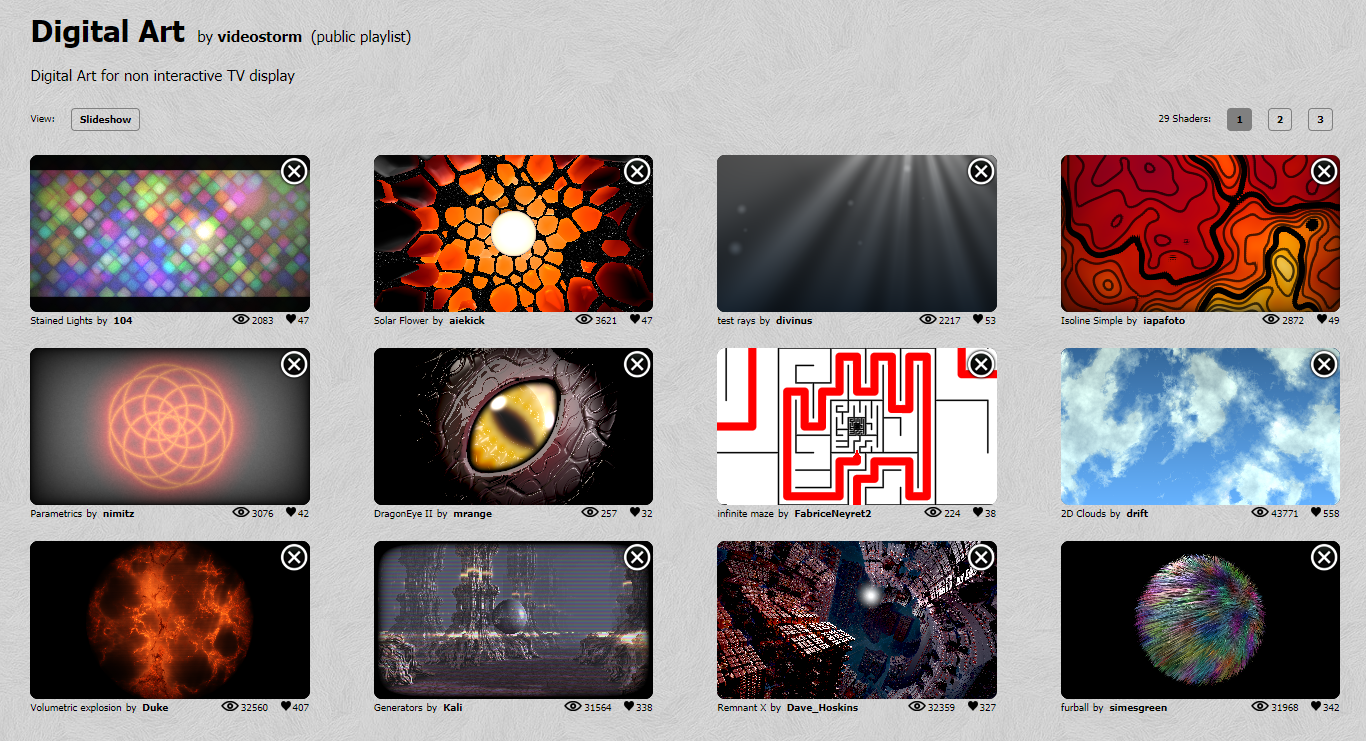
- Single Shader:
Goto Shadertoy.com and select "Browse". Find the Shader you like, select it, and then copy the six digit ID from the end of the URL in the browser bar. For example, the Shader above is ID "MdX3zr".
Tile Param1 = Paste this Shader ID
Tile Param2 = SHADER
- Playlists:
Goto Shadertoy.com and create a new account. Once verified, under account profile select the playlist tab, then "add playlist". Now find the Shaders you like, select them, and click the "+" icon and add to your playlist. Once you are done, go back to your profile and select your playlist. Copy the six digit playlist ID from the end of the URL in the browser bar. For example, the Video Storm Digital Art playlist is ID "33dSDX".
Tile Param1 = Paste this Shader ID
Tile Param2 = PLAYLIST
- Dynamic Playlist by Search:
Dynamically create a playlist using search terms.
Tile Param1 = Search term or terms
Tile Param2 = SEARCH
- Featured Playlist of the week:
This is a playlist of the best Shaders selected by the ShaderToy team.
Tile Param1 = (blank)
Tile Param2 = FEATURED
- Default Playlist:
This is a playlist of the best Shaders selected by Video Storm.
Tile Param1 = (blank)
Tile Param2 = (blank)
Enter the tile parameters from instructions above here and generate the URL. Then on your dashboard, select BG App => 'External' and paste in this URL under 'External URL'.
- Single Shader:
-
Openprocessing.org:
Openprocessing also has advanced integration with SplashTiles using our "Digital Art" tile. This tile allows you to embed a single "sketch" art piece or a playlist of "sketch" called a Curation.
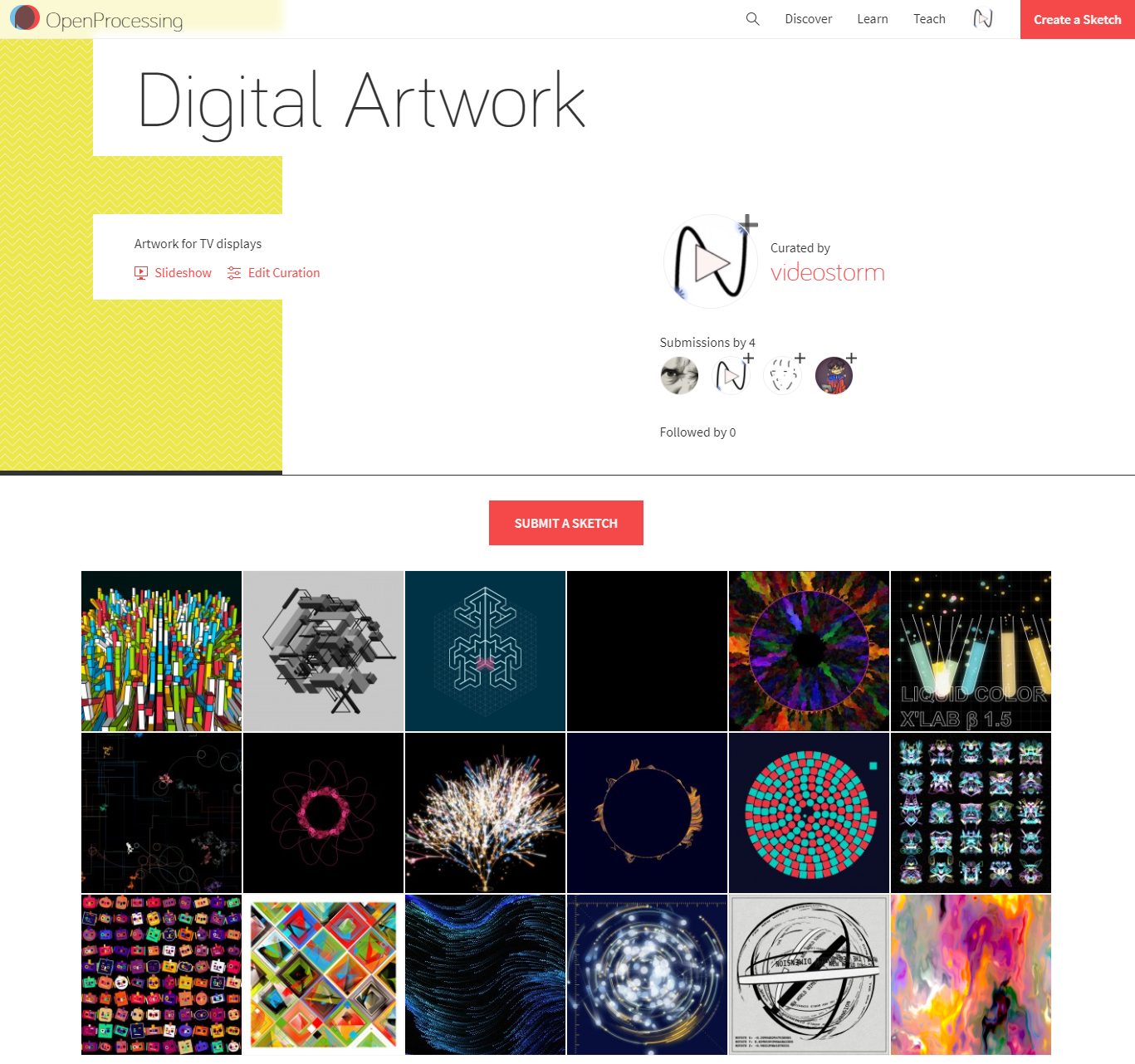
- Single Sketch:
Goto Openprocessing.org and select "Discover". Find the Sketch you like, select it, and then copy the six digit ID from the end of the URL in the browser bar.
Tile Param1 = Paste this Shader ID
Tile Param2 = SKETCH
- Playlists:
Goto Openprocessing.org and create a new account. Once verified, under account profile select the Curations tab, then create a new Curation. Now find the Sketches you like, select them, and click the "push" icon and add to your curation. Once you are done, go back to your profile and select your curation. Copy the five digit Curation ID from the end of the URL in the browser bar. For example, the Video Storm Digital Art Curation is ID "70182".
Tile Param1 = Paste this Shader ID
Tile Param2 = PLAYLIST
- Interactive Playlist:
This is a playlist of the best Sketches for interactive displays selected by Video Storm.
Tile Param1 = (blank)
Tile Param2 = INTERACTIVE
- Default Playlist:
This is a playlist of the best Sketches selected by Video Storm.
Tile Param1 = (blank)
Tile Param2 = (blank)
-
Advanced topics:
Many of the Sketches designed by other people use a fixed canvas size. You can optimize this for SplashTiles by clicking the "fork" button to create your own copy. Then edit the code to replace the "create_canvas();" with "create_canvas(windowWidth, windowHeight);". You can use our Sketch ID 1245886 as an example.
Enter the tile parameters from instructions above here and generate the URL. Then on your dashboard, select BG App => 'External' and paste in this URL under 'External URL'.
- Single Sketch:
Small Art tiles require less performance than full screen. If your hardware cannot display a shader, try making it smaller.
Openprocessing Sketches in general require less performance than ShaderToy, making them the best choice for slower devices.
nVidia Shield is recommended for the best performance.