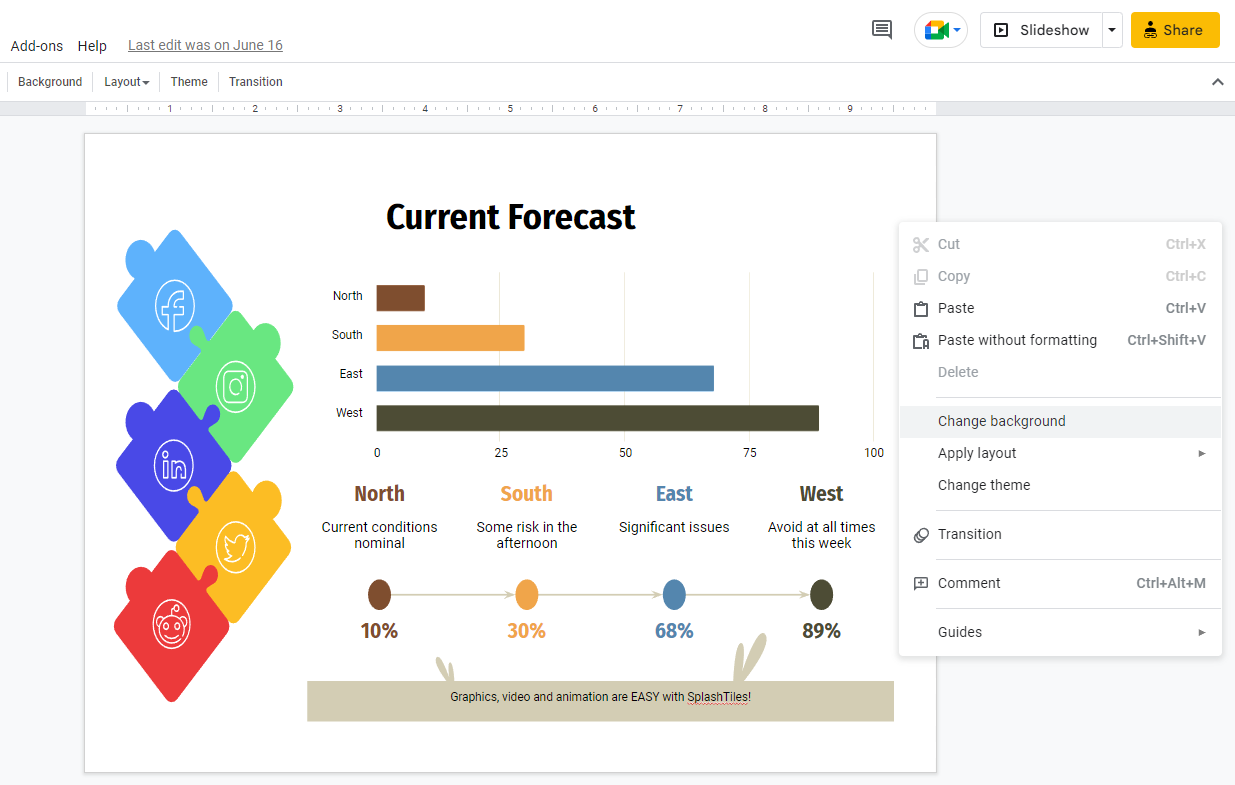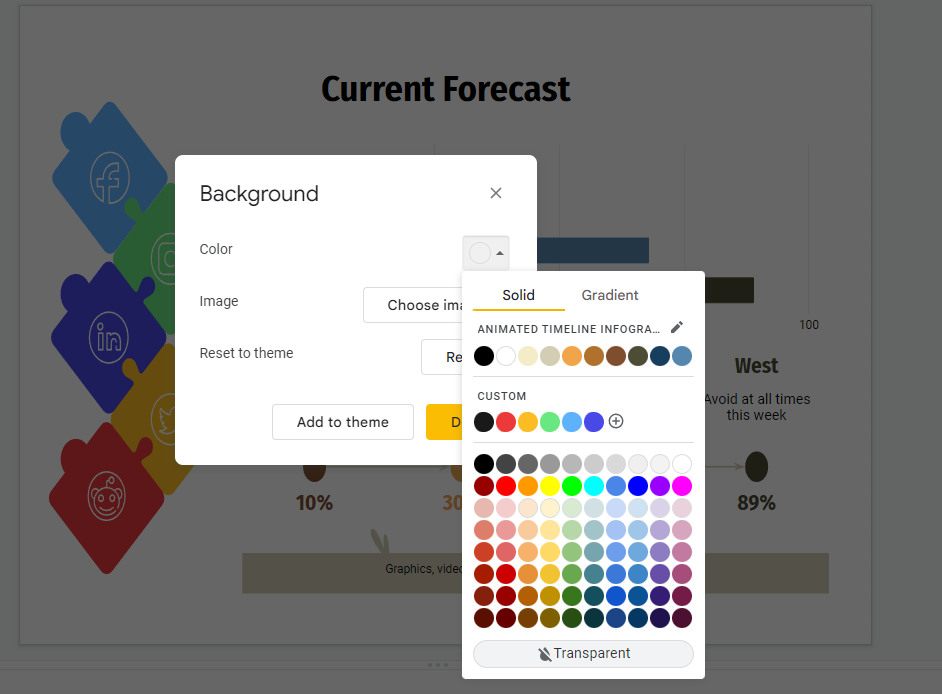Google Slides
This tile will play a single Google Slides presentation as an endless loop
Simply update your Google Slides presentation and reload your Screen for changes to be synced.
If you are using this as an overlay with transparent backgrounds, please use the 'Overlay' version of this tile. The Overlay version supports background transparency but does not support animations.
Setup:
-
Create the Google Drive folder:
Login to Google Drive
Create a new folder for all your presentations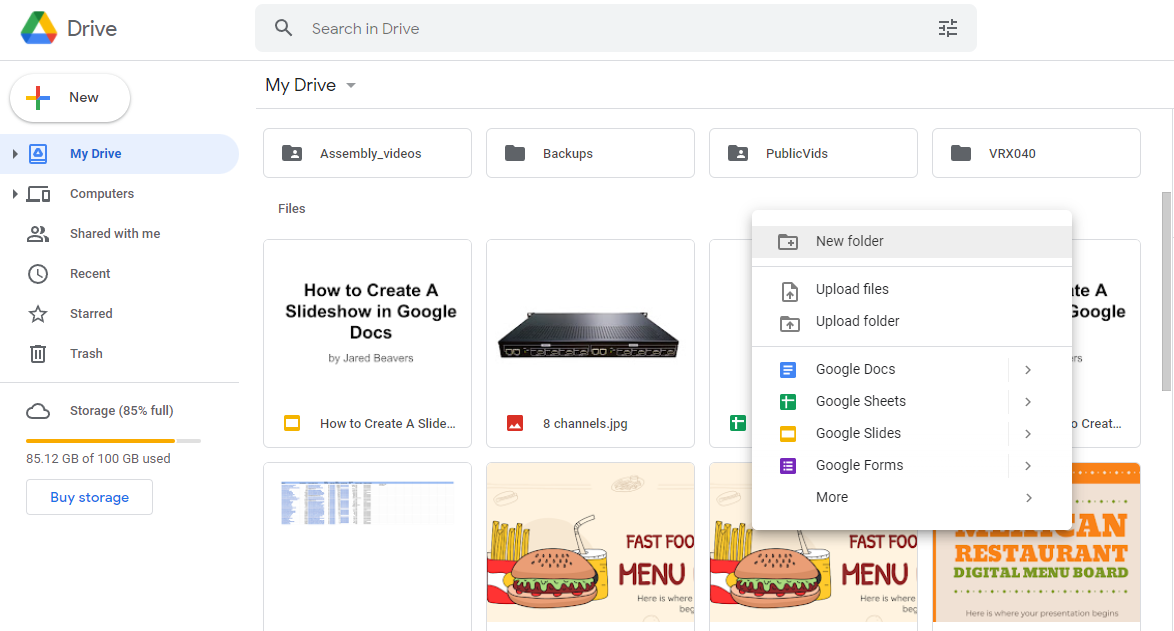
Change the folder permission to "Anyone with link"
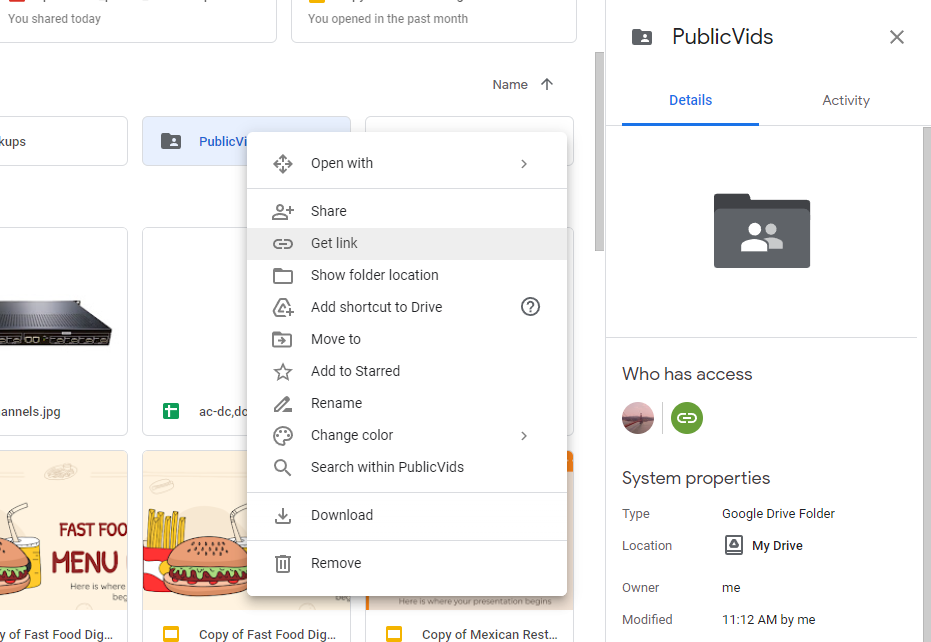
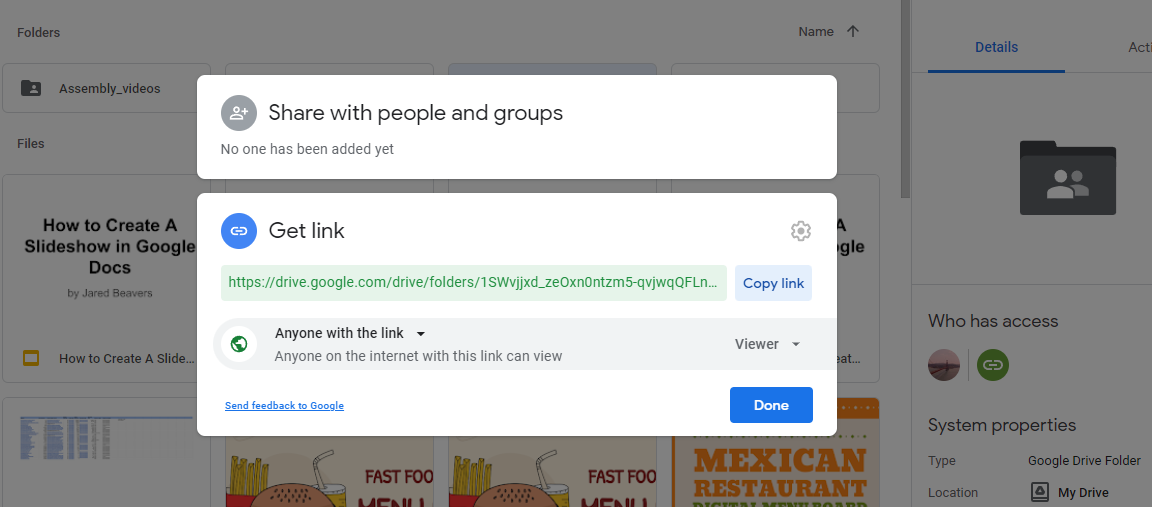
-
Create your presentation:
In Google Drive, select your folder and once inside right click and select "Google Slides". This will create a new presentation for you to edit.
You can also start with a template or other materials. Visit SlidesGo.com for free templates.
When you are finished, save your presentation (make sure you put it in your Slides folder)
-
Link your Google account to Splash-Tiles:
Please goto account linking to link your accounts.
-
Enter the tile parameters:
Param1 is the File ID of your Google Slides presentation
Param2 is the number of seconds to pause on each slide
The Folder ID can be found by clicking into the folder in Google Drive.
The ID is the highlighted portion of that page URL
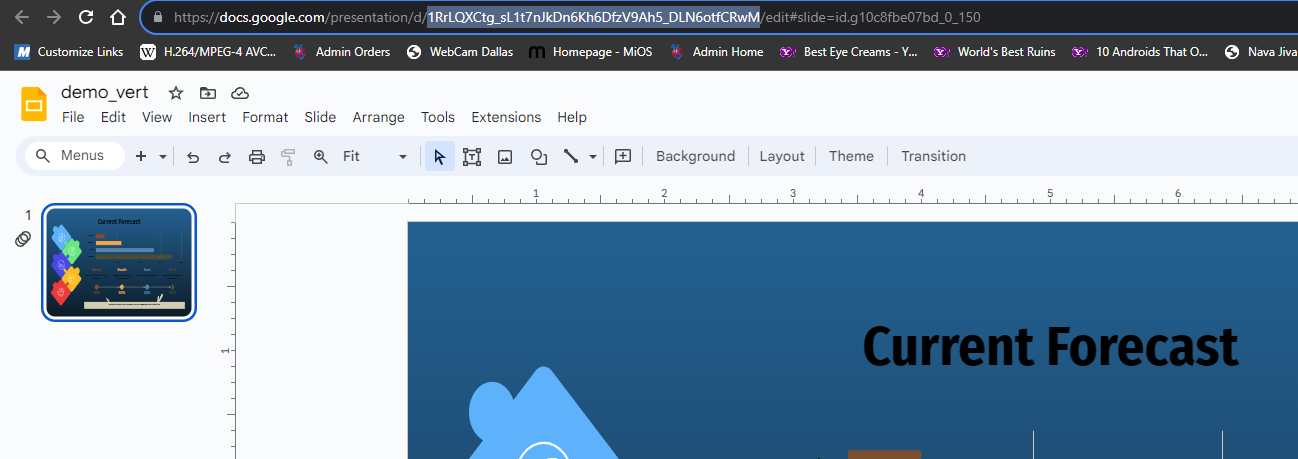
Trouble Shooting:
- If your Slideshow doesn't play, check you have the ID correct and it is saved in a folder with folder permission as "Anyone with link".
- To set transparent backgrounds, first verify you are using the 'Overlay' version of this tile. Also verify the tile background is set to transparent.
In your slideshow, set the background to solid transparent.