SplashTiles over HDMI inputs
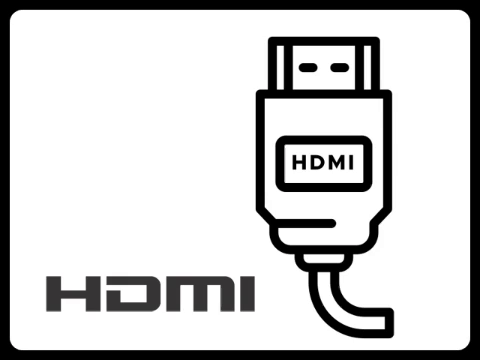
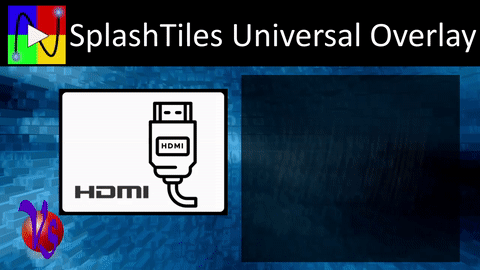
SplashTiles Overlay feature allows you to transparently overlay your Screens on top of an HDMI signal on supported hardware.
-
Android TV:
Sony Bravia Android TVs are confirmed to support SplashTiles Overlay with the HDMI inputs. On Sony TVs, just select one of your HDMI inputs then use SplashTiles Remote Control to load your overlay Screen.
Other Android TVs may also support this. Please let us know what you have tested. -
Fire TV:
Toshiba Fire TVs are confirmed to support SplashTiles Overlay with the HDMI inputs. On Toshiba Fire TVs, just select one of your HDMI inputs then use SplashTiles Remote Control to load your overlay Screen.
Other Fire TVs may also support this. Please let us know what you have tested. -
Android OTT box:
Android streaming boxes by Zidoo offer HDMI inputs that are compatible with SplashTiles Overlay. Since this is a standalone box, it allows you to overlay SplashTiles over any HDMI source and output also as HDMI.
Z9X 4K Android OTT box (Amazon shopping link)
To enable overlay, connect to the Google Play store and install the SplashTiles app. Then setup the "HDMI Input" app to always display in full screen. Finally, use our Remote control feature to display your SplashTiles screens as overlay as needed.
The Zidoo boxes also support Device owner / Kiosk mode that allows you to lock down the device for only running these apps. Please contact support for more information on this mode.