GIFs and Stickers
GIFs are the easiest way to add visual pop and fun to your SplashTiles screens. Giphy.com is our favorite site to create and browse free public GIFs.
-
Giphy:
Giphy.com allows you to easily create your own GIFs from videos or images. Better yet, it also has a huge library of existing GIFs you can use for free! (show examples of all below)- GIFs from Videos:
Can can be created directly from your video files. Just upload your video clip to Giphy and select the sections you want. Great for short clips without audio. Once created, click on the "Embed" button and copy the "GIF embed code to Param1 of a new "Giphy" Tile in SplashTiles.
- Standard animated GIFs:
Animated GIFs with solid backgrounds. Most of the GIFs on the web fall into this category. Just search for what you like on Giphy, then click on the "Embed" button and copy the "GIF embed code to Param1 of a new "Giphy" Tile in SplashTiles.
You can also upload or create your own GIFs from images via Giphy. Once online, they can be embedded in your SplashTiles Screens.
- Stickers (transparent animated GIFs):
These are our favorites! Just select the "Stickers" in Giphy to view all the animated GIFs with transparent backgrounds. These are AWESOME for SplashTiles overlay mode!
Once you found one you like, click on the "Embed" button and copy the "GIF embed code to Param1 of a new "Giphy" Tile in SplashTiles. Make sure you set the Tile background opacity to zero.
Finally, Giphy now lets to create your own Stickers from image files. Just use the "Create" button at the top.
- GIFs from Videos:
-
Other online GIFs:
Their are hundreds of other sources for GIFs on the web. You can add any of these to your SplashTiles screens.- First, add a "Text" tile to your dashboard
- If this GIF is transparent, make sure the background of the Tile has opacity = 0
- Param1 should be the HTML code to embed the GIF. You can add any other HTML formatting, just make sure not to use single quotes (double quotes always).
Example:
<img src="https://splash-tiles.com/help/bg-transparent.gif"/><br>Cut it out! 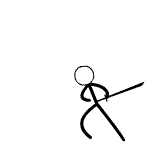
Cut it out!
-
Text your GIFs to your TV
Don't forget that you can also use our SplashTiles Text to Screen (TTS) feature to just text GIFs or images straight to your TV. More details