Remote Triggered Spiders
On Your TV Screen
#AprilFools

BEST - PRANK - EVER
This will work on any Android TV, Android, or FireOS device! We think TVs are best, but you can do this on someone special's phone or tablet as well.
- First you need a SplashTiles account (this site, just click Sign In in the upper right to get started)
-
Next select a Subscription for our "Store" page.
- FREE subscriptions are actually free. No credit card needed. These are good for full screen display, but not the true OVERLAY shown above.
- For the OVERLAY feature you want, select the LITE plan and get the 14 day free trial
-
Now click on Dashboard, and then drag / drop all the default tiles in the trash (lower right corner). You should have a blank screen (no tiles).
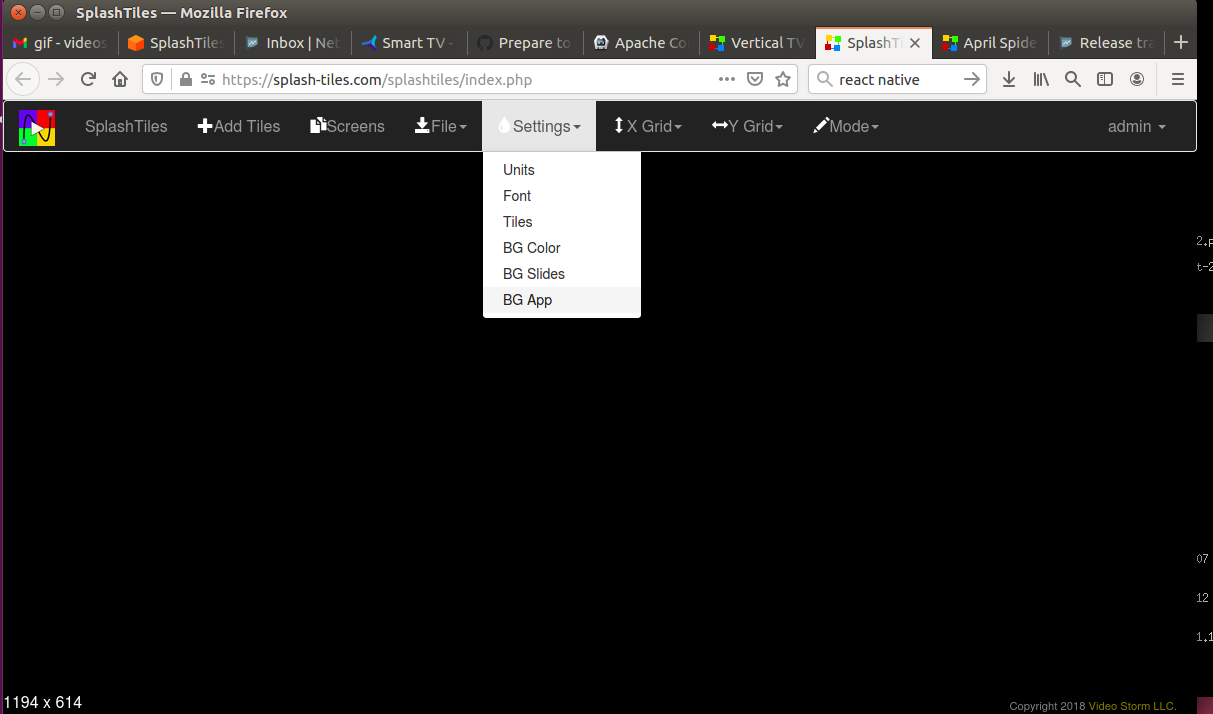
-
Now set your Background app to OneSpider.
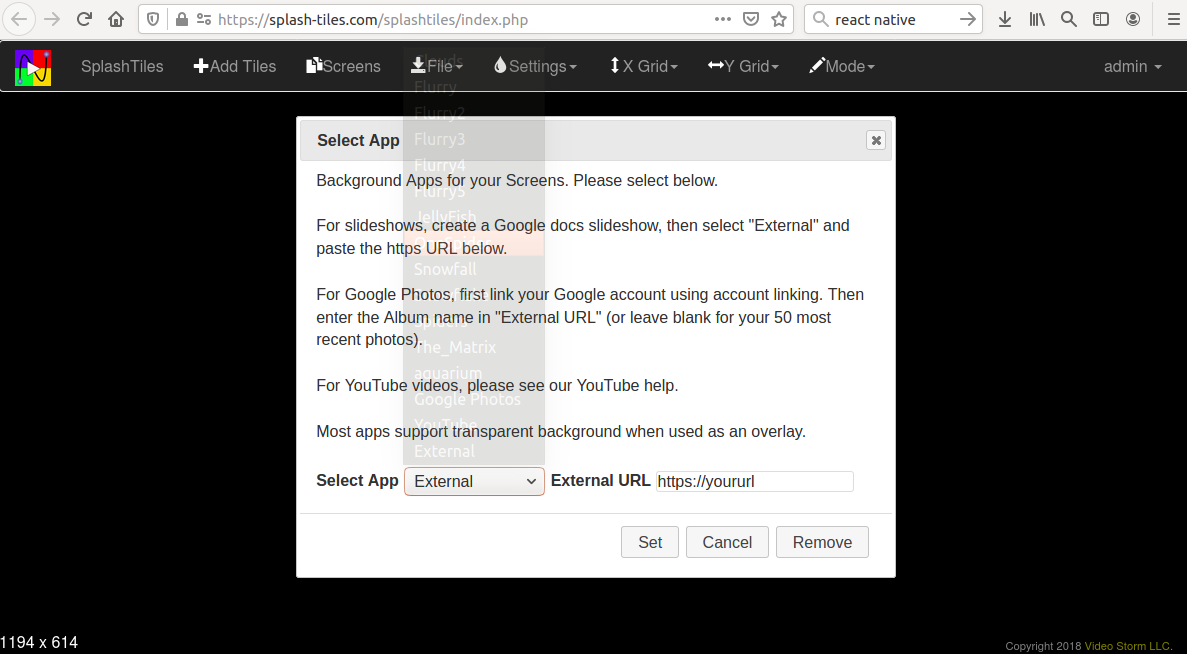
-
Save your Screen, call it aprilfool.
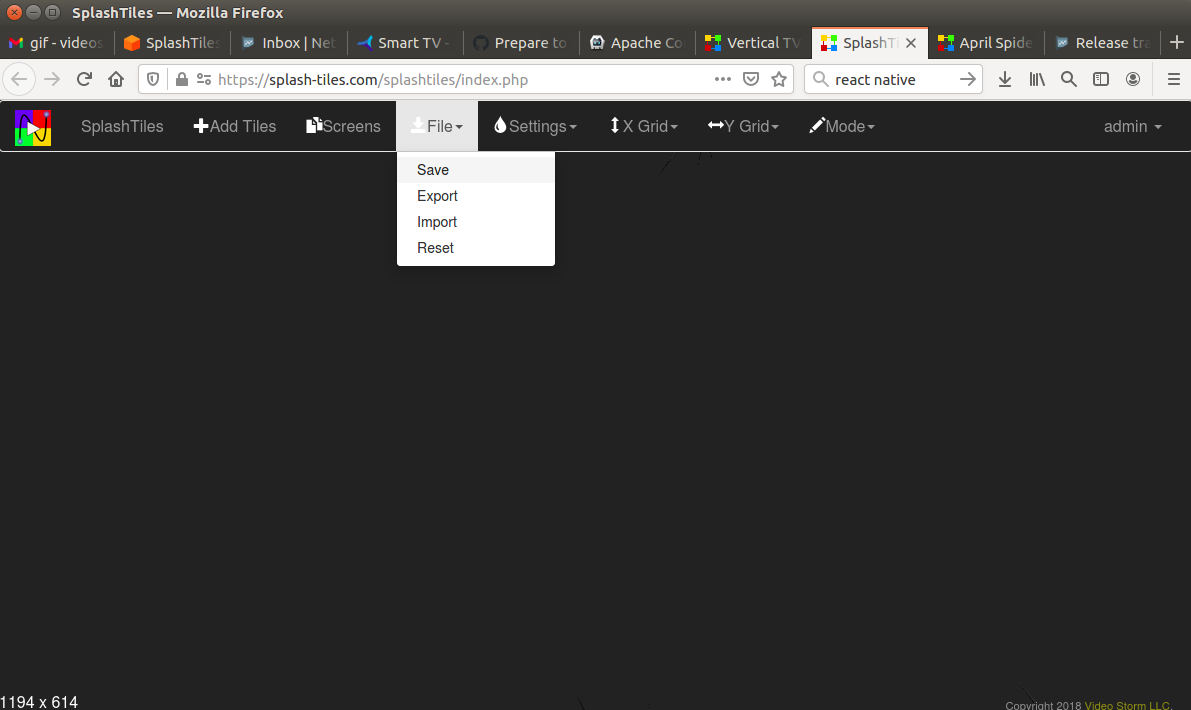
- Ok, choose which device you will show the Spiders on. Any Android TV, Android, or Fire OS device will do. On that device go to the App store and install the App "SplashTiles".
- Open the App and use the "Account" screen to login to your SplashTiles account. Remeber to use your USERNAME, not your email. After login, hit the "Sync" button to download your Screens.
- You will need to grant the SplashTiles app permissions to "Display over other apps". Instructions for Amazon devices, Android 8, Android 9+.
- Done with the App. Use your browser to go back to splash-tiles.com. Now select "SplashTiles" from the top left, and then "Control"
-
We will first test using full screen. Select your device name at the top, then your Screen name under "Show Screen fullscreen", then GO.
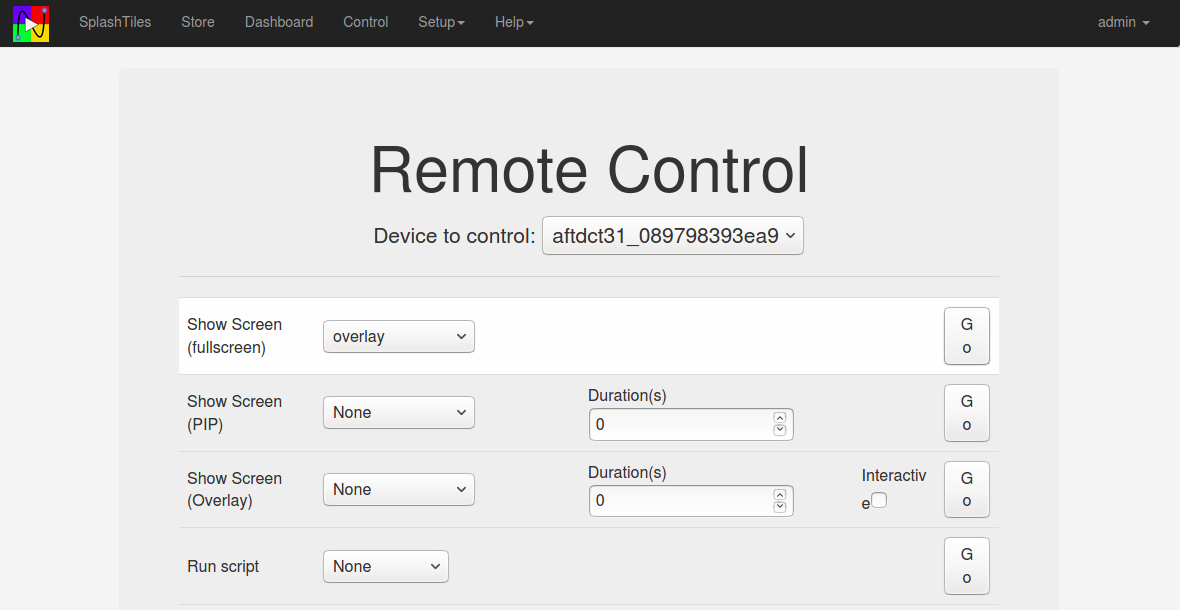
- Verify that your device shows the spiders with a black background. Working, awesome! Now for the real test.... Hit the HOME key on your device to get to your home screen.
-
Select your device name at the top, then your Screen name under "Show Screen Overlay". Set duration for 75 seconds or so. Then GO.
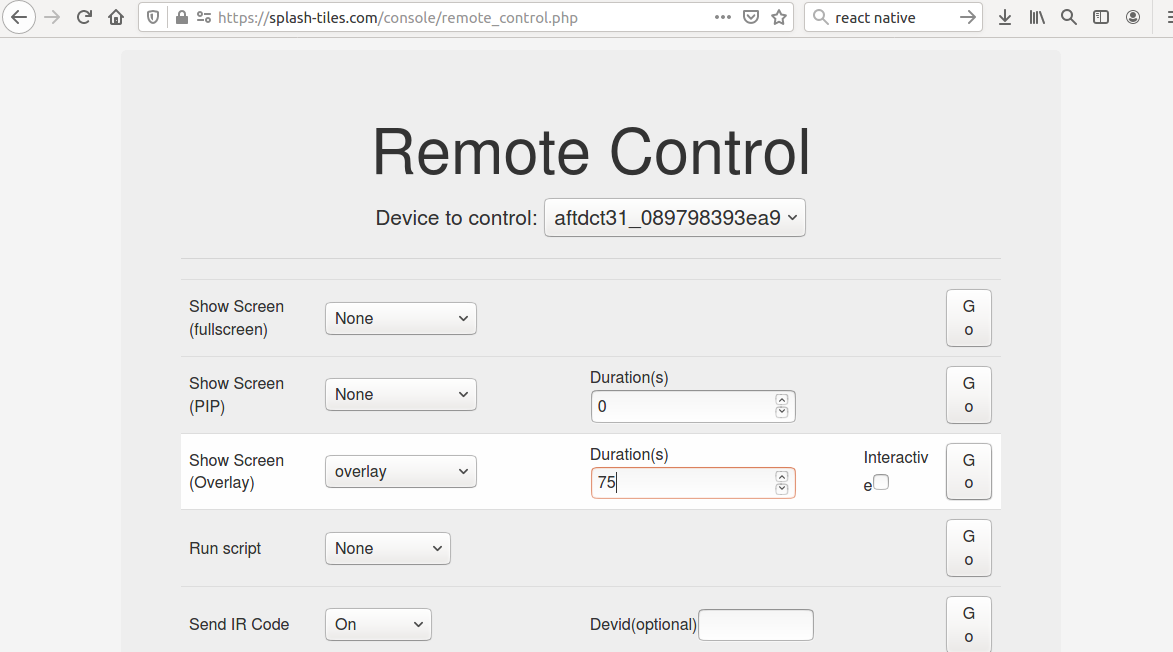
- That should activate your spiders overlay for 75 seconds, then auto turn it off. If it didn't work, make sure your have a LITE subscription and you set the device permissions as described above.
- Now just wait for preferred prey to watch TV. Then send the command and record the action!
- If you are extra sneaky, you can use the "Setup -> Scripts" screen to create a timed script to load your overlay.
Ok, that took awhile but it will be totally worth it! Don't forget to record their reactions!
You aren't limited to just the spiders. With a bit a creativity, you can put virtually anything up on the screen. 3D Model or GIF Stickers are great options!